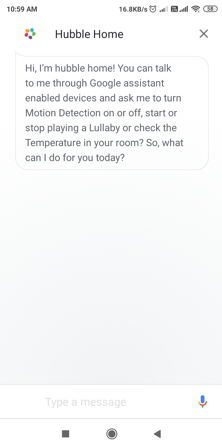1. Download Google Home app:
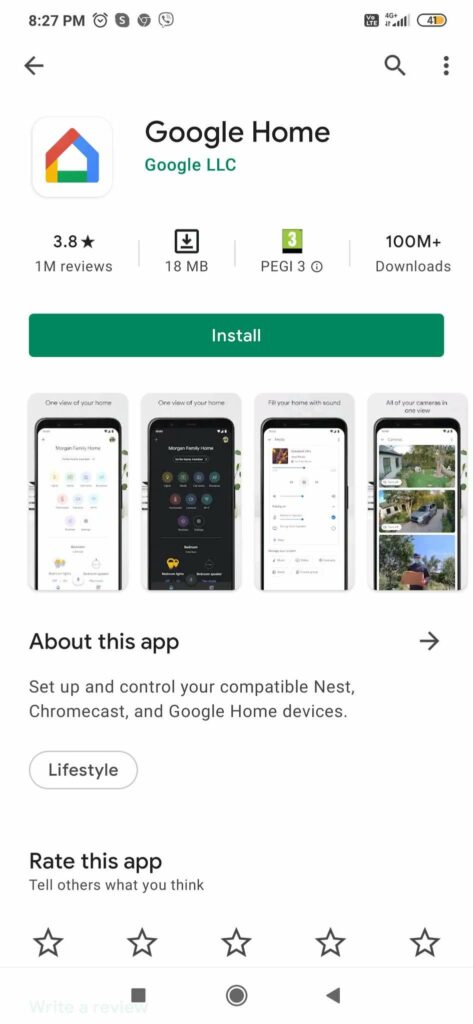
2. Create a new Google account or log in with the existing login details:
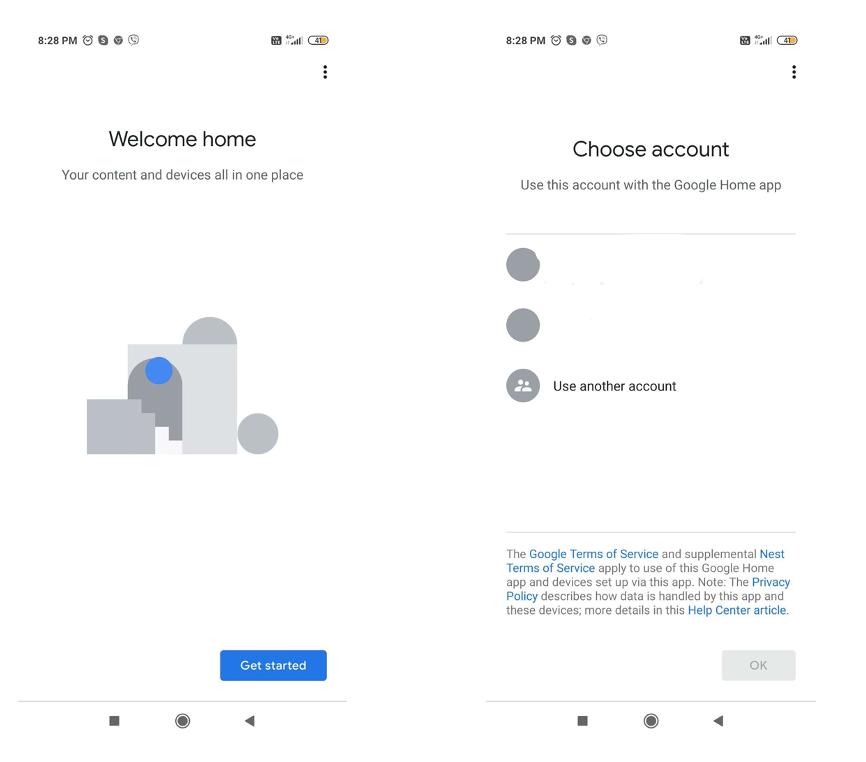
3. Click on Account icon and then choose Assistant settings:
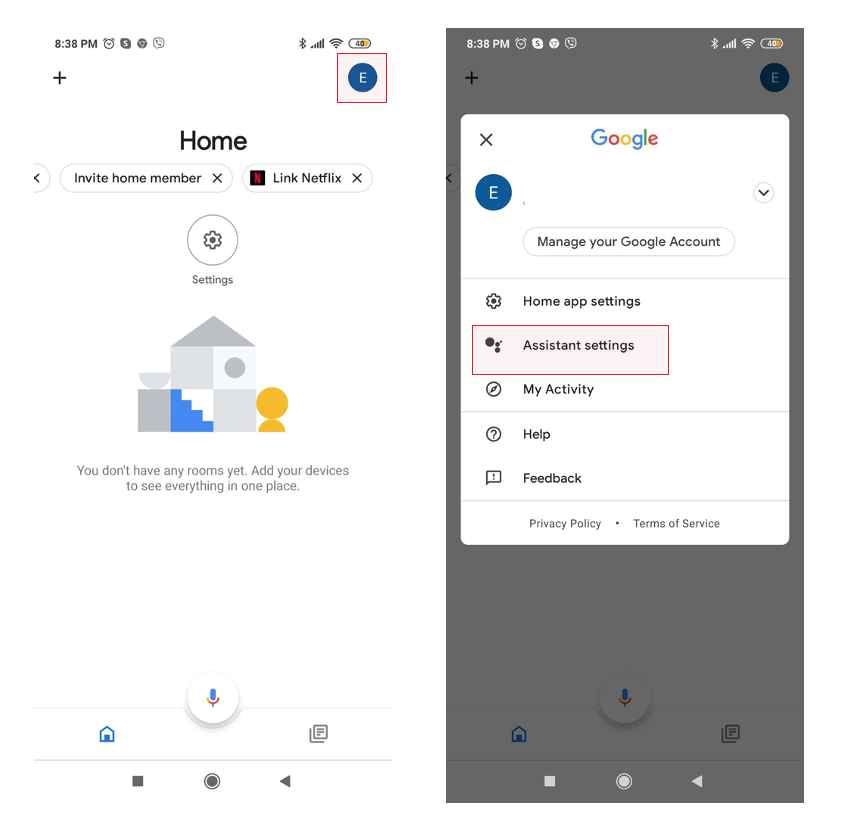
4. Click on Explore and then search for Hubble Home:
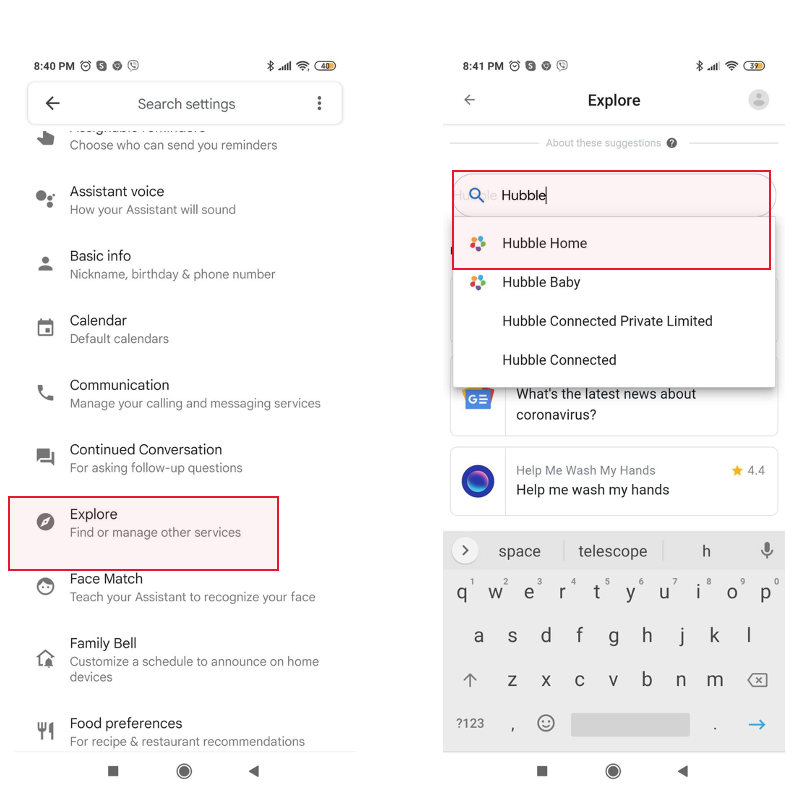
5. Click on “Link” or “Try it” to use the assistant app or alternatively, you can directly talk to Google Assistant and say: “Talk to Hubble Home”:
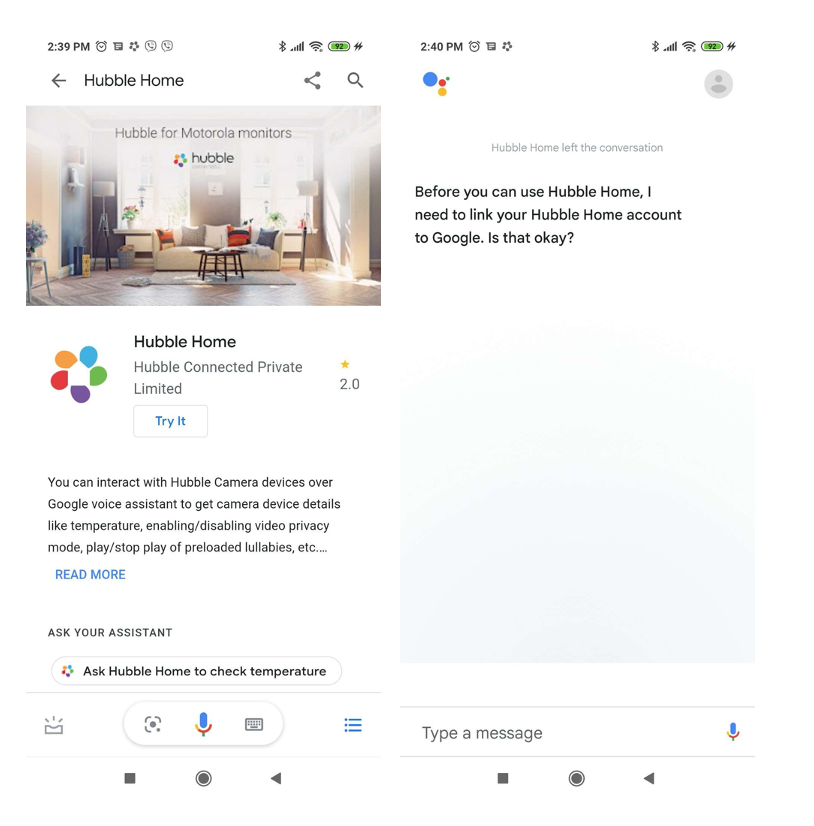
6. Log in with HubbleClub account credentials. Make sure to select the “Read user details” option and click allow:
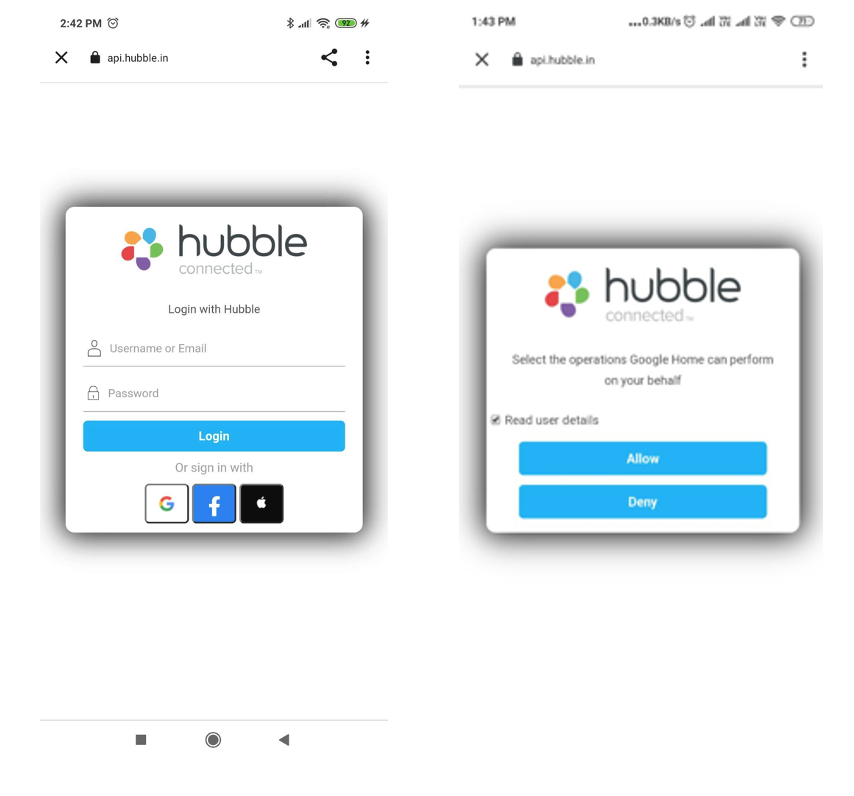
11. Your HubbleClub account has been successfully linked: