★ How to set up your camera for accurate detection?
★ Why is proper camera mounting important?
★ How to review notifications on Covered Face Alerts on HubbleClub?
★ How do I turn off alerts/stop receiving alerts on Covered Face Alerts?
★ How do I reach the customer support team if I have a question or feedback?
★ Tips for accurate Sleep Insights
★ How can I view Sleep insights?
★ Can I change my sleep target?
★ Will sleep targets be updated automatically?
★ How to generate a sleep report? How often can I generate a sleep report?
★ Can I also track and review data on day-time and afternoon naps?
★ Sleep Pattern Overview: Where can I view my baby’s time asleep and time awake?
★ How does the Last Night’s Recap section help parents?
★ How does Hubble - AI Calculate Sleep Quality?
★ How do I get the HubbleClub app to stop tracking sleep?
★ Will I receive multiple reports if I have more than one baby?
★ How long will a sleep report be available?
★ My baby was asleep but not in the crib, how can I manually add the sleep time on the app?
★ My baby’s sleep reports are inaccurate – how do I fix this?
★ Why did we choose to develop this feature as part of our AI services?
★ How does Hubble Baby Eye Wellness work?
★ Tips for generating accurate reports:
★ How often can I generate Baby Eye Wellness reports?
★ What is the ideal video recording length to generate reports?
★ How do I understand the recommended number of eye blinks for my baby?
★ Why did we decide to develop Cry Detection as part of our Hubble AI suite?
★ How does Hubble AI Cry Detection work?
★ How to enable/disable Cry Detection Alerts?
★ Where can I see/review cry detected events?
★ Why am I not receiving a Cry Detection alert even when my baby is crying?
★ How to get the most accurate experience with Cry Detection alerts?
★ Why should you regularly share your feedback on the reasons for baby’s cry?
Introduction to Hubble AI
At HubbleClub, we understand the joys and challenges that come with parenthood. That’s why we’re thrilled to introduce you to our latest innovation – Hubble AI! Designed with cutting-edge technology and backed by science, Hubble AI is your ultimate companion in ensuring your baby’s safety, well-being, and precious moments.
Imagine having a virtual guardian that keeps an unwavering watch on your little one, alerting you the moment they need your attention? With Covered Face Detection Alerts, Hubble AI will notify you whenever your baby rolls over or has their face covered, empowering you to take immediate action for their safety.
But it doesn’t stop there. We believe in informed parenting, and that’s why Hubble AI’s Sleep Insights provides you with a wealth of valuable data. From sleep quality to positions and movements throughout the day or night – you’ll gain valuable insights into your baby’s sleep routine like never before.
Caring for your baby’s eyes is just as crucial, and that’s where Baby Eye Wellness comes in. Hubble AI helps you track your baby’s blinking patterns, ensuring their eye health is well-monitored and giving you peace of mind.
As a parent, you cherish every little moment, every adorable milestone your baby achieves. Precious Baby Moments utilizes advanced computer vision technology to curate heartwarming video compilations from your daily recordings. Now, you’ll never miss special memories, creating a treasured keepsake you can revisit whenever your heart desires.
Our mission at Hubble Club is to make parenting a more delightful and worry-free journey. Hubble AI is just the beginning of our commitment to empowering parents with innovative AI technology.
Embrace the future of smarter parenting with Hubble AI.
Hubble AI
features
The current Hubble AI features are:
1. Covered Face Alerts
2. Sleep Insights
3. Precious Baby Moments
4. Baby Eye Wellness
5. Cry detection



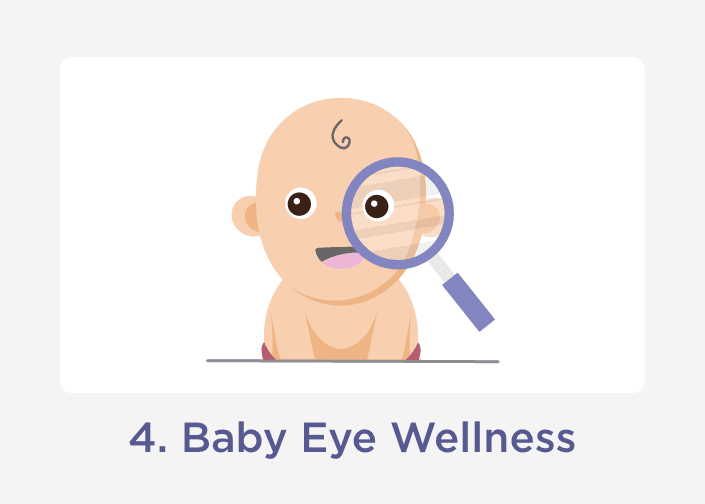
This list is slated to be one that’s regularly expanded with new features and tools and improved versions of the current tools based on user feedback and evolving technology. Hubble AI aims to make parenting a more informed and enjoyable journey, helping parents stay connected with their little ones in a smarter and more intuitive way.
How can I access Hubble AI?
Hubble AI can be accessed via Hubble’s AI monitors – Hubble SkyVision AI, Hubble SkyVision AI Pro, Hubble SkyVision AI Twin. Customers of all other connected Hubble smart monitors can access the Hubble AI Services pack that will be launched shortly on the HubbleClub app.
1. Covered Face Alert
Infants are at most risk of SIDS in the critical early months of their life up to the age of 6 months. SIDS is a tragic and unexplained phenomenon where a seemingly healthy baby dies suddenly during sleep. While the exact cause of SIDS is not fully understood, research suggests that certain sleep-related factors can contribute to the risk.
Covered face detection can play a role in promoting safe sleep practices and potentially reducing the risk of Sudden Infant Death Syndrome (SIDS). Covered face detection technology is designed to monitor a baby’s sleep environment and alert caregivers when a baby’s face becomes covered or obstructed, which could potentially help prevent suffocation or asphyxiation incidents.
As a parent, there’s nothing more important than the safety of your little one. With Hubble AI’s Covered Face Detection Alert, we’ve harnessed the power of artificial intelligence to provide an unparalleled layer of protection for your baby.
Imagine having a virtual watchdog that remains vigilant, constantly monitoring your baby’s movements. Our advanced AI technology is designed to recognize the crucial moments when your baby rolls over or accidentally have their face covered, potentially posing a safety risk.
The moment Hubble AI detects such a situation, you receive an instant notification on your device, whether it’s your smartphone or tablet. This real-time alert empowers you to act promptly, ensuring your baby’s well-being and reducing the likelihood of any potential hazards.
The Covered Face Detection Alert is not just about safety; it’s about peace of mind. With this intelligent feature at your fingertips, you can feel confident in knowing that Hubble AI is right there, providing an extra layer of care and vigilance for your little bundle of joy.
We understand that parenting can be challenging, and that’s precisely why Hubble AI is here to lend a helping hand. With Covered Face Detection Alert, we bring you one step closer to creating a worry-free environment for your baby’s exploration and development.
How does it work?
The AI detection function will be activated once you set up the Hubble camera to your baby’s crib, and enable the Covered Face Detection feature in your Hubble club app.

Covered face alert setting
Please note :
1. The AI function works only with the bird’s eye view camera setup.
2. For an upgraded performance we recommend you set the motion video duration to 60 seconds
(optional)
3. Once your baby is placed in the crib, the AI powered feature will start monitoring your
baby’s movement and face visibility to ensure your baby is sleeping in a safe position.
The moment Hubble AI detects a situation where your baby might have their face covered, you will receive an instant notification on your HubbleClub app whether it’s your smartphone or tablet. This real-time alert empowers you to act promptly, ensuring your baby’s well-being and reducing the likelihood of any potential hazards.
A list of situations where you will get Covered Face Alerts:



1. If baby is on their side and about to rollover.
2. If baby has rolled over or is asleep on their stomach.
3. If baby’s face is covered by an object
Why do we send alerts in these situations?
The above positions of the baby indicate that they might have rolled over, are about to
roll
over, have their face covered or might be at risk of suffocation as identified by
computer
vision technology. These alerts are not meant to alarm caregivers, but to let them know
that
their baby might be in a position where they need to check in on them. No infant should
be
left unsupervised for long but our smart AI tools ensure that you can take a quick
breather
to get some chores done knowing that you will be notified if, and when your baby needs
you.
A list of positions where you will not get Covered Face Alerts:



1. If baby is on their side and their nose is clearly visible in the frame
2. If baby is on their back with their face facing up
3. If baby is on their back with their face to the side
These positions are deemed relatively safe for baby and you are not sent a Covered Face Alert in these positions.
You may also receive false alerts sometimes in the below
scenarios:
1. If stuffed toys or objects are present in the crib
2. If there’s an object that obstructs the camera’s view of the baby
How to set up your camera for accurate detection ?
Setting up your camera in the right way will help you get accurate alerts and prevent false notifications. Please see below for visual help on setting up the camera’s field of view accurately.
1. Your Hubble crib camera should be mounted such that the top-view of the crib can be seen without obstruction. Please also check that the crib covers the camera’s frame view/screen fully. It is vital that your camera be positioned correctly to prevent any inaccurate detection or false alerts.

If the camera’s field of view doesn’t fully cover the subject (baby) you might not receive alerts at all due to the face not being visible as illustrated below.

2. The baby should be visible and in focus within 1.5 to 2 meters from the camera.
3. Avoid overstuffing the crib with toys, stuffed animals, pillows etc. The American Academy of Pediatrics recommends that the baby’s sleep surface be clutter-free, with no blankets, pillows, crib bumpers, stuffed animals or other objects. These can cause breathing obstruction or strangulation if the baby rolls over into any of these items.

Hanging toys might also cause an obstruction, blocking a clear picture of the baby in the camera’s viewfinder as shown above.
4. The camera’s exposure should neither be overbright or dark, a healthy white balance during day mode is advisable.
5. AI functions are designed to monitor a single baby scenario i.e., one baby in the crib at a time. The feature will perform inappropriately in multiple baby scenarios resulting in false notification.
Additional note on babies sitting up in the crib:
In older babies (aged 9 months and above) who are able to sit up on their own, Hubble AI might recognize it as a situation where their face is not visible and send you an alert for the same.

Why is proper camera mounting important?
Hubble AI sees your baby’s world through a camera which acts as its eye. The accuracy of AI features depends on the angle in which the camera has been set up and the field of view that’s visible from the camera. At times the camera might have a partial view or completely invisible view of the baby’s face if it’s not been set up correctly. Therefore, alerts are triggered based on what’s visible in the camera’s field of view which might differ from what a parent or caregiver sees.
Sometimes, the camera might detect a state where your baby’s face is not visible from the bird’s eye view angle due to a crib mobile toy that forms an obstruction between the camera and the baby’s face as shown below.

We recommend avoiding the use of extra toys and objects that might form obstructions while in monitoring mode.
How to review notifications on Covered Face Alerts on HubbleClub?

Push notification

Event Filter
You will receive a push notification whenever Hubble AI detects a Covered Face event so you can review the events and take the actions needed to check on your baby’s safety.
By default, all video events are stored for the last 24 hours for all HubbleClub customers. There’s a specific filter as shown above where all Covered Face events can be reviewed.
To store and access up to 7 days of Video History, subscribe to HubbleClub Premium.
While reviewing notifications, you can view Motion Video clips in the timeline to take a look at the corresponding visual events. These visual events might also be accompanied by a label signifying the position that triggered each notification.

Please see below to understand what these labels mean:


The above label indicates that your baby’s facial features are fully hidden from the camera’s view indicating that they might not be on their back or their face is covered.


The above label indicates that your baby is attempting to rollover and is either fully on their side or partially on their side and about to roll over.
How do I turn off alerts/stop receiving alerts on Covered Face Alerts?

Covered face alert setting
To turn off alerts and to customize your preferences, head over to Device Settings on your HubbleClub app and choose “Covered Face Alert” and toggle the button to “Off” mode. You will now not receive any notifications for this alert.
How do I reach the customer support team if I have a question or feedback?
You can write to our customer support team at hubbleai@hubblehome.com. Our team will respond to you within 24 hours from Monday-Friday.
Safe Sleep tips from Hubble AI:
Read our Safe Sleep Tips Recommended by Hubble Sleep Safety experts.
Back to Sleep: Always place your baby to sleep on their back, as recommended by AAP Covered Face Detection Alerts will ensure you are immediately notified if your baby accidentally rolls over onto their tummy during sleep, allowing you to promptly reposition them on their back for a safe sleep environment.
Clear Sleep Space: Keep the sleep area free from any loose bedding, toys, or crib bumpers. These items can pose suffocation hazards and increase the risk of face covering incidents. Covered Face Detection Alerts will help you stay informed if your baby’s face becomes obstructed, enabling you to take quick action to clear the sleep space.
Proper Swaddling: If you choose to swaddle your baby, ensure it is done correctly and safely. Hubble AI’s Covered Face Detection Alerts will monitor your baby’s movements even when swaddled, providing peace of mind that you’ll be alerted if their face becomes covered, prompting you to adjust the swaddle if necessary.
Avoid Overheating: Dress your baby appropriately for sleep and keep the room at a comfortable temperature to avoid overheating. Overheating can increase the risk of rolling over and face covering. Covered Face Detection Alerts will notify you of any potential safety concerns, prompting you to adjust the temperature or clothing as needed.
Regular Sleep Checks: Periodically check on your baby during naps and nighttime sleep. While Covered Face Detection Alerts offer an added layer of security, it’s essential to personally ensure your baby is sleeping safely and comfortably.
Sleep Alone and on a Firm Surface: Always place your baby to sleep on a firm and flat surface, such as a crib or bassinet. Avoid co-sleeping or sharing a bed with your baby, as this can increase the risk of accidental suffocation or covering their face with bedding.
Educate Caregivers: If others are taking care of your baby, ensure they are aware of the importance of safe sleep practices. Share the benefits of Hubble AI’s Covered Face Detection Alerts with them, so everyone is informed and vigilant about your baby’s safety during sleep.
By following these safe sleep tips and utilizing the advanced technology provided by Hubble AI, you can rest assured that your little one is protected and sleeping soundly.
*American Academy of Pediatrics
2. Sleep Insights
As a parent, your baby’s sleep is one of the most critical aspects of their well-being. That’s why Hubble AI is proud to introduce you to Hubble Sleep Insights – your window into your little one’s sleep world.
Designed with cutting-edge technology and precision, Hubble Sleep Insights offers you a wealth of valuable information about your baby’s sleep patterns like never before. From the quality of sleep, to sleep positions (back, belly, side), rollover frequency, number of awakenings throughout the sleep period, and movements throughout the day and night, you’ll have a comprehensive view of your baby’s sleep routine at your fingertips.
Imagine having the ability to monitor your baby’s sleep trends, allowing you to make informed decisions that enhance their restful slumber. With Hubble Sleep Insights, you’ll gain a deeper understanding of what factors contribute to a night of peaceful sleep for your little one.
This innovative feature is more than just data; it’s a tool that empowers you to create a sleep routine tailored to your baby’s unique needs. By knowing when they sleep best, which positions they prefer, and how often they wake during naps, you can curate a sleep schedule that nurtures their development and overall happiness.
At Hubble AI, we believe that well-rested babies make for happier parents. That’s why Hubble Sleep Insights is designed to provide you with the tools to unlock a world of better sleep for your entire family.
Embrace the journey to better sleep with Hubble AI’s Sleep Insights – a gateway to a brighter, more rested future for your baby and yourself. Because when your little one sleeps soundly, the joy of parenting shines even brighter.
How does it work?
Hubble AI Sleep Insights aims to show you all the relevant and updated information related to your child’s sleep in one place. When you have this feature enabled, the app dashboard will show all the information related to Sleep Insights at a glance as shown below. This includes both data from the current sessions and from the previous night.

Monitoring Dashboard
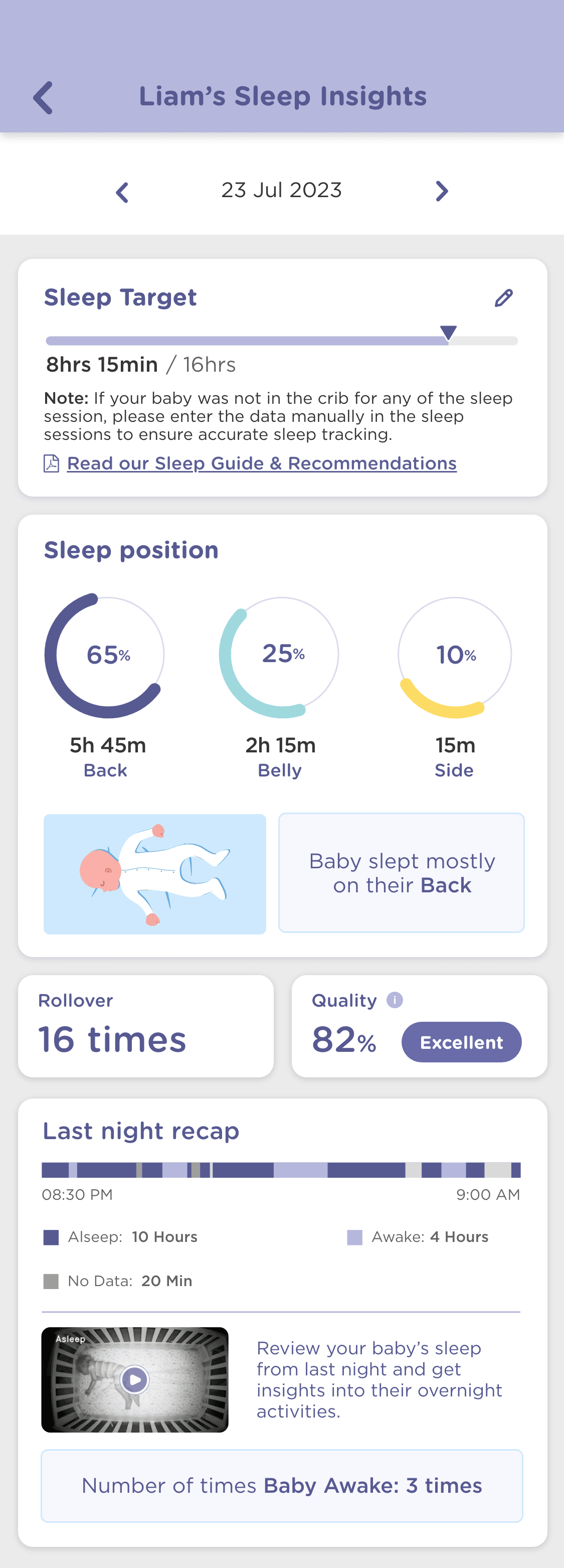
Sleep Insights
Tips for accurate Sleep Insights
Camera Placement: Position the camera in a way that provides a clear and unobstructed view of your baby’s sleep area. Place it at a suitable height, preferably mounted on a wall or securely attached to a stable surface. Make sure the camera angle covers the entire crib or sleeping space without any blind spots.
Optimal distance: The baby should be in focus and in a moderate distance from the crib camera. We recommend a distance of 1.5 to 2 meters between the camera and baby.
Avoid overstuffing: Don’t clutter the crib with toys, stuffed animals, pillows etc.
White balance: The camera’s exposure should neither be overbright or dark, a healthy white balance during day mode is advisable
One baby at a time: There should only be one baby in the crib at one time.
What is a sleep session?
To view detailed sleep insights, the complete sleep cycle breaks into multiple sleep sessions based on the sleep time and time of day. For eg. If your baby takes 2 naps during the day in addition to their night sleep, the sleep session data will reflect both the night sleep and all the naps taken during the day in one place for your review.

Sleep session timeline

Sleep session details
How can I view Sleep insights?
1. Sleep insights can be accessed on the dashboard and from the live feed. This section will show consolidated sleep reports for the selected day
2. All currently running sleep sessions will be displayed under “sleep session”
Note: This section provides sleep insights from the previous night’s sleep. For eg. If today is the evening of 2nd of June you will be able to view the insights for the night of 1st June and all the naps during the day for 2nd June.
What is a sleep target?
Hubble AI recommends ideal sleeping hours based on the baby’s age (which is input by the parent during the creation of their baby profile on the app). The recommended hours of sleep for your baby as per their age is automatically set as their sleep target as per our Hubble Sleep Expert guidelines.

Sleep Target
Can I change my sleep target?
Each baby is unique and special. Sometimes, your baby might need slightly more or less sleep than the stipulated length of sleep targets determined for their age. As a parent, if you’d like to set or update the sleep target for their age, you can do it on the HubbleClub app.
The new sleep targets will be applicable from the next sleep cycle onwards.
If you’d like to set or update a sleep target for your baby, simply head to Sleep Insights and “Sleep Target” and select “Update your Baby’s sleep target.” You can choose to edit the target here and then click Accept.

Edit Sleep Target

Set new Sleep Target
Will sleep targets be updated automatically?
Yes, and you will be informed to accept the updated sleep target, and you will also be provided with an option to change the sleep target.
Below are the recommended hours of sleep by baby’s age :
- 0-3 months: 14-17 hours
- 3-6 months: 12-16 hours
- 6-11 months: 11-14 hours
- 11 -above: 11-14 hours
How to generate a sleep report? How often can I generate a sleep report?
Depending on the camera being set up correctly, you can review the sleep insights from the previous night, each morning.
Additionally, you can also review the sleep session timeline at any time during the day, which will give you info on specific details related to baby’s sleep both during the night and day–this data is updated periodically during the day.
Can I also track and review data on day-time and afternoon naps?

Sleep session timeline
In addition to night-time sleep, the HubbleClub app also lets you track and review naps taken throughout the day to provide you with a complete picture of your baby’s sleep.
Sleep Pattern Overview: Where can I view my baby’s time asleep and time awake?
The number of hours your baby was asleep and the time they were awake is shown in the "Last Night’s Recap” bar visually and is also mentioned in words below the bar, for quick reviewing.

How does the Last Night’s Recap section help parents?
Hubble AI’s Last Night’s Recap is designed to provide parents and caregivers with quick yet insightful details about their baby’s sleep both at night and during the day.
The sleep pattern bar is a quick glimpse of time asleep, and time awake. It is color coded to ensure important details and patterns of sleep can be reviewed at a glance even on-the-go.
Reviewing a baby's time asleep and awake regularly is crucial for parents to monitor their baby's sleep patterns, identify potential sleep issues, and ensure the baby is getting adequate rest for healthy development. It provides parents with valuable data, fostering a deeper understanding of their baby's sleep behavior, and aiding in informed decisions to optimize sleep routines for the baby's well-being.
What is Sleep Quality?
Sleep quality refers to the effectiveness and restorative nature of sleep, including factors such as duration, continuity, and the absence of disturbances. It is characterized by a balance of deep and REM sleep cycles, contributing to overall physical and mental well-being.
How does Hubble - AI Calculate Sleep Quality?
Hubble AI Monitor detects the movement of the baby along with capturing sleep data. Sleep Quality is then calculated based on the movement and disruptions during sleep, with the core understanding that any disruptions during the sleep cycle decline the quality of sleep.
Example:
The total sleep time detected by Hubble AI Monitor is 8 hours, out of which 85 minutes were
recognized where there was movement during sleep. Therefore, the Sleep quality for this Sleep
Cycle will be
((8*60) - 85)/8*60) *100 = 82%

How do I get the HubbleClub app to stop tracking sleep?
If you want to pause sleep reports being generated, head to Device settings > disable sleep insights on the app.

Device Settings > Sleep Insights
Will I receive multiple reports if I have more than one baby?
One camera can be used to monitor a single baby and track one baby’s sleep at a time.
If you have multiple cameras connected, you will receive a different report for each camera.
How long will a sleep report be available?
Each sleep report will be available for 48 hours or 7 days depending on your plan.
My baby was asleep but not in the crib, how can I manually add the sleep time on the app?
Sleep Tracker
Sleep Tracker widget
You can manually add sleep data by heading to the Sleep Tracker inside the Baby Tracker on the HubbleClub app. Additionally, you can also add the data through the sleep tracker widget on the home screen
My baby’s sleep
reports are inaccurate – how
do I
fix this?
Please check the Tips for accurate Sleep Insights in
order to set your camera and crib
optimally to generate accurate reports.
I
have a
question or feedback on the Sleep
Insights feature:
You can write to our customer support team at hubbleai@hubblehome.com. Our team will
respond
to you within 24 hours from Monday-Friday.
3. Precious Baby Moments
We know that as a parent, your baby’s journey is filled with countless magical moments that make your heart skip a beat. At Hubble AI, we celebrate those precious moments with you, and that’s precisely why we’re thrilled to introduce you to our newest feature - Precious Baby Moments.
With Precious Baby Moments, we’ve harnessed the power of cutting-edge computer vision technology to create a treasure trove of your baby’s most endearing adventures. This thoughtful feature combs through your daily video recordings, carefully selecting those heart-melting moments that tug at your heartstrings.
Imagine having a keepsake video compilation that captures your baby’s smiles, giggles, playful crawls, and heartwarming cuddles with loved ones. Our advanced algorithms handpick these magical instances, presenting them to you in a beautifully curated video compilation that will be etched in your heart forever.



From that first adorable smile that brightened your day to the joyful giggles that filled your home with laughter, our advanced computer vision technology ensures that each precious second is preserved forever. The result? A priceless compilation that encapsulates the very essence of your baby’s journey - a video that will bring tears of joy to your eyes and warmth to your heart. Go ahead, try out Precious Baby Moments now.
How does it work?

Event Timeline

Precious Moment
Our Hubble AI engine scours through the footage from each day and extrudes memorable moments using advanced algorithms to recognize human emotions. Parents get to view a list of these moments in a timeline or in a video format and save it to their device for posterity.
How to review Precious Moments:
You will be informed whenever your Precious Moments summary is ready via a notification on the app so you can take a look at your baby’s sweet moments.

Push notification
How to preserve your Precious Moments videos to your phone or share them with family and friends?
To download and share your baby’s Precious Moments you can tap on the Share or Download icons once you are done viewing them.

Download or Share
Tips to ensure that each precious moment is captured:
For more colorful precious moments from your baby’s day, it is recommended that your camera be in day (color) mode for more in-depth scouring of moments during the daytime, especially when your baby is awake.
4. Baby Eye Wellness
Your baby’s eyes are their window to the world, and at Hubble AI, we understand just how crucial it is to nurture their eye health from the very beginning. That’s why we’re excited to introduce you to Baby Eye Wellness – an innovative feature designed to help you stay informed and proactive about your baby’s precious eyes.
Why did we choose to develop this feature as part of our AI services?
In the initial months of your baby’s life every tiny indicator of their wellbeing can be vital. Their eyes are one of the most sensitive organs and accurate detection of any anomalies at the right time can go a long way. Blinking is a natural and essential reflex that helps protect and moisturize a baby’s delicate eyes. By keeping a close eye on their blinking habits, you can gain valuable insights into their eye wellness and promptly address any concerns that may arise.
A study published in the Journal of American Association for Pediatric Ophthalmology and Strabismus concluded that blink rate may be a useful indicator of visual function.
Under 5 times a minute. This number can increase in the case of fatigue, stress, pain, heat, light and if there’s any damage to the anterior segment of the eyelid.
With Baby Eye Wellness, Hubble AI offers you a unique tool to monitor and track your baby’s eye blinking to get quick insights into their wellness.
Hubble AI’s Baby Eye Wellness feature allows you to see the number of times your baby blinks throughout the day, helping you gauge their comfort level and overall eye health. Whether they’re awake, taking a nap, or engaging in play, you can now have a clearer picture of how well their little eyes are adjusting and responding to their surroundings.
Early detection of any potential eye issues is critical for optimal eye development. With Baby Eye Wellness, you’ll have an additional layer of support in understanding your baby’s visual health, empowering you to take proactive measures if needed.
As parents, we know that nothing is more important than the well-being of our little ones. Let Hubble AI's Baby Eye Wellness be your partner in safeguarding your baby's bright future. Embrace the journey of nurturing healthy eyes, and together, let's pave the way for a lifetime of clear vision and wonder.
How does Hubble Baby Eye Wellness work?
Our Baby Eye Wellness Tracker powered by Hubble’s video AI analytics engine assesses the frequency of eye blinks in the infant and sends reports of anomalies, if any. Our Baby Eye Wellness has two modes – the On-Demand (Manual) mode and the AI Automatic mode.


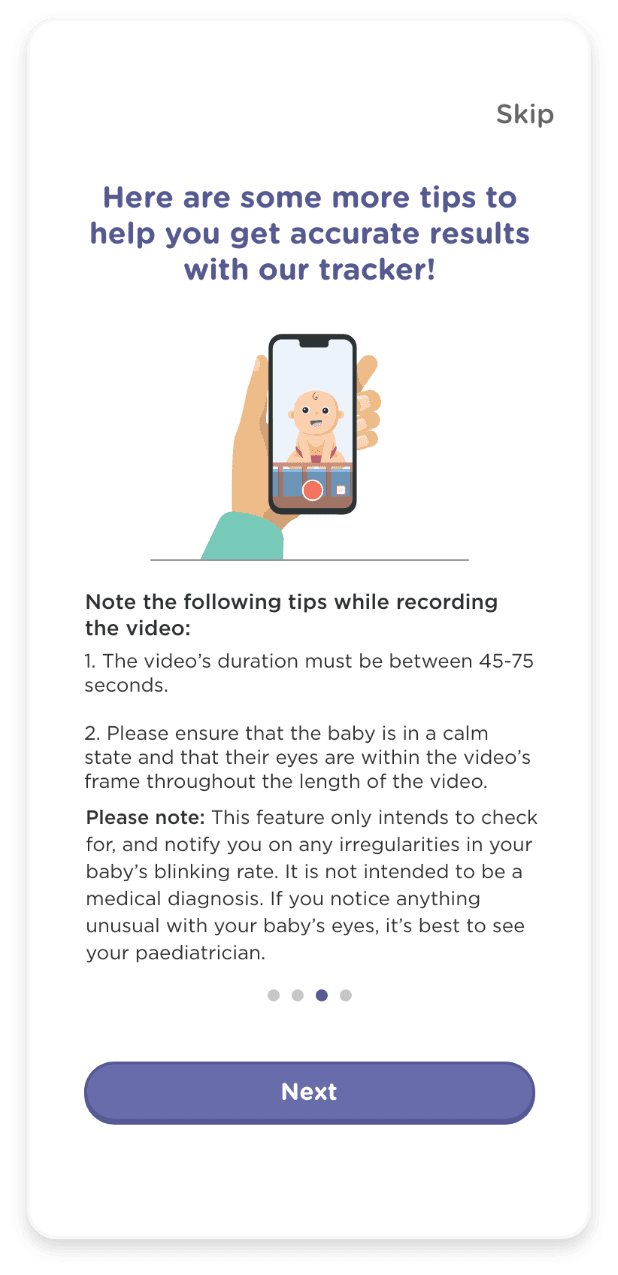

On-Demand mode :
1. Parents would need to upload a 40-75 sec video of their baby while ensuring that the video
is well lit, and that the baby’s eye are visible within the frame.
2. Once the video is uploaded, our algorithm analyses the footage, and a report is
generated.
3. The parent is informed once the report is generated.
4. Reports can be generated as often as needed.
AI Automatic mode:
For the Automatic Mode, Hubble AI uses the crib mounted camera data to provide you with the eye wellness report of your baby periodically. The change in eye-blinking rate is a gradual process, hence the frequency of report generation is limited to twice in a month as the default setting.
You can also edit the frequency of reports to suit your needs. With our progressive graph, you can visualize the past and present eye-blink rate for any natural variations or anomalies and also keep a log of the history.
For best results in this mode, we recommend that the event video length be set to 60 seconds in the app under Device Settings.
Tips for generating accurate reports:
To ensure accurate reports of your baby’s eye wellness using Hubble AI’s Baby Eye Wellness feature, follow these tips:
Camera Placement: Position the camera in such a way that it provides a clear and unobstructed view of your baby’s face, especially their eyes.
Video Length: Please ensure that the video is between 40-75 seconds long for accurate detection and reporting.
Sufficient Lighting: Make sure the room has adequate and consistent lighting. Proper lighting conditions help the camera accurately detect and track your baby’s blinking patterns. Avoid harsh or uneven lighting that could interfere with accurate detection.
Clean Camera Lens: Regularly clean the camera lens to maintain clear image quality. Dust or smudges on the lens may affect the camera’s ability to accurately track your baby’s eye movements.
Clear View of Eyes: Ensure there are no objects or accessories obstructing your baby’s eyes during monitoring. Avoid hats or headbands that might partially cover their eyes, as this could impact the accuracy of the eye wellness tracking.
Consistent Monitoring: Maintain regular monitoring to track your baby’s blinking patterns. Consistency allows you to identify any changes or irregularities in their eye wellness over time.
Review Reports Over Time: Look for trends and patterns in baby’s eye wellness reports over several days or weeks. Comparing data over time can provide valuable insights into your baby’s eye health and habits.
Consult with a Pediatrician: While Baby Eye Wellness is a helpful tool, it’s essential to remember that it complements, rather than replaces, professional medical advice. If you have any concerns about your baby’s eye health, consult with a pediatrician for a comprehensive assessment.
Hubble AI Tip: For accurate Eye Wellness reports from your baby’s day, it is recommended that your camera be in day (color) mode for more in-depth scouring of footage during the daytime, especially when your baby is awake.
How often can I generate Baby Eye Wellness reports?
You can generate on demand reports as often as needed, when requesting reports manually.
Please
follow the steps mentioned for manual reports.
Alternatively, you can also set a schedule for reports to be generated automatically
according to a cycle of your choosing.
What is the ideal video recording length to generate reports?

Device Settings > Motion video duration
We recommend that the event video length be set to 60 seconds in the app under Device Settings. Your video should be a minimum length of 45 seconds
How do I view reports?
You will get notified once your baby’s Eye Wellness report is ready and can view it on the HubbleClub app.

Push notification
Eye-wellness tracker
How do I understand the recommended number of eye blinks for my baby?
The recommended number of eye blinks for human infants under the age of 2 years are between 2-4 times per minute and should not be more than 10 times per minute.
Eye-wellness Report
What ages is the Baby Eye Wellness tool useful for?
The tool can be used on babies and toddlers between the ages of 0-2 years.
5. AI Cry Detection - Attentive and Responsive Care
Crying is one of the primary means through which babies communicate their needs, signaling hunger, discomfort, pain, an underlying illness in some cases, or simply a need for attention. Research indicates that responding promptly to a baby's cries promotes secure attachment, supports emotional regulation, and fosters healthy development.
We understand that being attuned to your baby's needs is paramount, especially when it comes to detecting their cries and being there when they need you the most. That's why we're excited to introduce our latest AI innovation – the Hubble AI Cry Detection Feature.
In a world filled with various sounds, accurately detecting a baby's cry amidst background noise is crucial for ensuring a caregiver's prompt response. Our Cry Detection Feature utilizes advanced algorithms to distinguish between a baby's cry and other ambient sounds, such as household noise or environmental sounds, minimizing false alarms and ensuring that caregivers are alerted when their attention is truly needed.
Why do babies cry?
Babies cry as a primary means of communication to express their needs and discomforts. Some common reasons for babies to cry include:
Hunger: Hunger is one of the most common reasons for a baby's cry. Babies have small stomachs and need to be fed frequently, so crying may indicate they are hungry and in need of nourishment.
Discomfort: Babies may cry when they feel uncomfortable due to factors such as wet diapers, tight clothing, an overstuffed crib that might cause obstructions in smooth breathing, or changes in temperature such as the environment being too hot or cold.
Fatigue: Babies have varying sleep needs, and crying may indicate that they are tired and in need of rest.
Colic: Colic is characterized by excessive crying in an otherwise healthy baby, typically occurring in the late afternoon or evening. The exact cause of colic is unknown, but it is believed to be related to gastrointestinal discomfort.
Physical discomfort: Babies may cry due to physical discomfort such as teething pain, gas, or illness.
Overstimulation: Babies have sensitive nervous systems and may become overwhelmed by too much noise, light, or activity, leading to crying.
Need for comfort: Sometimes, babies cry simply because they need comfort and reassurance from their caregivers.
Understanding the various reasons why babies cry can help parents respond appropriately and provide the necessary care and comfort to their little ones.
Why did we decide to develop Cry Detection as part of our Hubble AI suite?
Studies have shown that prompt response to a baby's cries not only meets their immediate needs but also contributes to their long-term well-being. Research in developmental psychology highlights the significance of responsive caregiving in building trust and promoting healthy socio-emotional development in infants.
At Hubble AI, we're committed to empowering parents and caregivers with the tools they need to provide attentive and responsive care to their little ones. With the Cry Detection Feature, you can have peace of mind knowing that you'll never miss a moment to comfort and care for your baby.
How does Hubble AI Cry Detection work?
Our Cry Detection Feature employs cutting-edge AI technology to analyze audio signals in real-time, identifying patterns unique to a baby's cry and carefully discerns between background noise and your baby's cries.
Crying is a primary means of communication in infants and is used to signal pain, hunger or their need for comfort.
By filtering out extraneous noise and prioritizing the detection of a baby's cry, parents and caregivers can rest assured that they will be promptly alerted when their baby needs them via an app alert on their HubbleClub app, even amidst busy household environments.
How to enable/disable Cry Detection Alerts?

Cry detection alerts can be turned on in the HubbleClub app from the Device settings section.
Where can I see/review cry detected events?


You can review all Cry events whenever you open a notification or Cry Detection alert in the HubbleClub app. You can also view all Cry events in the event timeline.

Why am I not receiving a Cry Detection alert even when my baby is crying?
If Cry Detection Alerts are not being received, please verify the following:
a. Ensure that notification permissions are granted for the HubbleClub app on your phone.
b. Check the motion detection sensitivity settings under Device Settings; it should be set to
medium or high.

c. Confirm that video capture during Motion detection is enabled. This can be found in the settings tab
How to get the most accurate experience with Cry Detection alerts?
To ensure the most accurate Cry Detection alerts on your HubbleClub app, we advise adhering to the following recommendations:
a. While Hubble AI is adept at filtering out extraneous noise, including background noise, it's beneficial to create a calm, quiet environment for your baby whenever possible. This not only helps in preventing your baby being overstimulated and in accurately detecting their cries but also reduces the likelihood of false alerts.
b. For optimal utilization of the Cry Detection feature, consider enabling it only when your baby is unattended by a parent or caregiver, such as during nighttime or when caregivers are occupied with other tasks.
c. Ensure that your Motion and Sound Detection alerts on the HubbleClub app are enabled to enhance your experience with this feature. The Hubble AI platform detects cries from the motion videos captured by the camera. Given that babies often exhibit movement when crying, it is essential to set the motion sensitivity level to medium or high and ensure that recording and uploading of videos are enabled whenever motion is detected. This configuration ensures that alerts for baby cries are accurately received and promptly addressed.
By implementing these suggestions, you'll enhance the accuracy and effectiveness of Cry Detection alerts, providing you with peace of mind and timely notifications when your baby needs attention.


Sharing your feedback on the reason you’ve identified about your baby’s crying during each cry event helps you have easy access to this data within the app that could be used for discussions with your doctor during baby’s regular checkups. It also helps you understand your baby better.
Imagine this: you've got a record of your baby's cry events, along with the purported reason for crying and the frequency right there on your phone. No more trying to remember why they were crying when you're at the doctor's office. Plus, it helps you understand your baby better, which is a win for everyone. Whether it's hunger, discomfort, or just needing a cuddle, every little bit helps
I have a question, suggestion or feedback on the AI Cry Detection feature
Please write to us at hubbleai@hubblehome.com and our team will be in touch.

